Home | Articles
Java EE Blueprints Digest
 If you have installed the Java EE
Platform, Enterprise Edition, software and gone through the various
Java EE tutorials
available to help you get started, you are probably ready to write
your first multitiered enterprise application for the Java EE platform.
At this point you might be wondering where to start with your
application design and how to decide which Java EE APIs will best meet
your requirements.
If you have installed the Java EE
Platform, Enterprise Edition, software and gone through the various
Java EE tutorials
available to help you get started, you are probably ready to write
your first multitiered enterprise application for the Java EE platform.
At this point you might be wondering where to start with your
application design and how to decide which Java EE APIs will best meet
your requirements.
Help is available.
Designing Enterprise Applications for the
Java 2 Platform, Enterprise
Edition ISBN 0-201-70277-0, describes the Java EE platform and
presents a programming model to help you make the
best decisions when you
design multitiered enterprise applications for the
Java EE platform. To put theory into practice, Chapter 10 presents
an example ecommerce pet store
application and describes how the programming model guided its design.
The book and pet store application taken together are referred to
as the Java EE Blueprints.
This article is a digest of the Java EE Blueprints to introduce you to
the programming model and help you get started. You can go to the Java EE
downloads page
for a PostScript or PDF version of the book or to download the
example pet store application. The printed book will be available
in June 2000.
Java EE Architecture—A Bird's-Eye View
 The fast-moving and demanding world of ecommerce and
information technology has put a pressure on application
developers. Enterprise applications have to be designed, built, and
produced for less money, faster, and with fewer resources than ever
before.
The fast-moving and demanding world of ecommerce and
information technology has put a pressure on application
developers. Enterprise applications have to be designed, built, and
produced for less money, faster, and with fewer resources than ever
before.
To reduce costs and fast-track enterprise application design and
development, the Java EE platform provides a component-based approach
to the design, development, assembly, and deployment of enterprise
applications. The Java EE platform gives you a multitiered distributed
application model, the ability to reuse components, a
unified security model, and flexible transaction control.
Not only can you deliver innovative customer solutions to market
faster than ever, but your platform-independent Java EE component-based
solutions are not tied to the products and APIs of any one vendor.
The Java EE specification defines the following kinds of
components:
- Application client components
- Enterprise JavaBeans components
- Servlets and JavaServer Pages
(JSP pages) components (also called web components)
- Applets
A multitiered distributed application model means the application
logic is divided into components according to function, and you
can install the different application components that make up
a Java EE application on the same or different servers.
Where an application component is installed depends on
which tier in the multitiered Java EE environment the application
component belongs to. The tiers are client tier, web tier,
business tier, and enterprise information system (EIS) tier.
Client Tier
 Java EE applications can be web-based and non-web-based.
In a web-based Java EE application, the user's browser runs in
the client tier and downloads static HTML pages or dynamic
HTML pages generated by JSP pages or servlets in the web tier
from a web server.
Java EE applications can be web-based and non-web-based.
In a web-based Java EE application, the user's browser runs in
the client tier and downloads static HTML pages or dynamic
HTML pages generated by JSP pages or servlets in the web tier
from a web server.
In a non-web-based Java EE application, a stand-alone application
client, or applets that do not run in an HTML
page, but in some other network-based system such as a handheld
device or car phone, run in the client tier and access enterprise
beans running in the business tier without going through the web
tier. The non-web-based client tier might also include a JavaBeans
class to manage the user
input and send it to enterprise bean classes running in the
business tier for processing. JavaBeans classes
are not considered components by the Java EE specification.
JavaBeans classes written
for the Java EE platform have instance variables and get and
set
methods for accessing the data in the instance variables. JavaBeans
classes used in this way are typically simple in design and implementation,
but they should conform to the naming and design conventions outlined
in the JavaBeans specification.
Web Tier
Java EE web components can be made up of JSP pages, web-based applets,
and servlets that display HTML pages. HTML pages that invoke servlets
or JSP pages are bundled with web components during application
assembly, but are not considered web components by the Java EE
specification. Like the client tier, the web tier might include a
JavaBeans class to manage the user input and send it to enterprise
bean classes running in the business tier for processing.
Web components running in the client tier rely on containers to
support such things as client requests and responses, and
enterprise bean lookups.
Business Tier
 Business code, which is logic that solves or meets the needs
of a particular business domain such as banking, retail, or finance,
is handled by enterprise beans running in the business tier. An enterprise
bean receives data from client programs, processes it (if necessary),
and sends it to the enterprise information system tier for storage. An enterprise bean also
retrieves data from storage, processes it (if necessary), and
sends it back to the client program.
Business code, which is logic that solves or meets the needs
of a particular business domain such as banking, retail, or finance,
is handled by enterprise beans running in the business tier. An enterprise
bean receives data from client programs, processes it (if necessary),
and sends it to the enterprise information system tier for storage. An enterprise bean also
retrieves data from storage, processes it (if necessary), and
sends it back to the client program.
Enterprise beans running in the business tier rely on containers
to provide what would normally be very intricate system-level code
for things like transaction, life cycle, and state management;
multithreading; security; and resource pooling.
The business tier is often referred to as the Enterprise JavaBeans
(EJB) tier.
The business and web tiers taken together make up the middle tier in a
3-tiered Java EE application that consists of a client tier, middle tier,
and storage or enterprise information system tier.
Enterprise Information System Tier
 The enterprise information system tier handles enterprise information system software,
and includes enterprise infrastructure systems such as enterprise
resource planning (ERP), mainframe transaction processing, database
systems, and other legacy information systems. Java EE application components
might need to access enterprise information systems for such things as database access.
The enterprise information system tier handles enterprise information system software,
and includes enterprise infrastructure systems such as enterprise
resource planning (ERP), mainframe transaction processing, database
systems, and other legacy information systems. Java EE application components
might need to access enterprise information systems for such things as database access.
Note:
A future version of the Java EE platform will support the Connector architecture,
which is a standard API for connecting the Java EE platform to enterprise
information systems.
Lookup Services
Because the components of a Java EE application run separately and often
on different devices, there needs to be a way for client and web tier
code to look up and reference other code and resources. Client and
web tier code use the Java Naming and Directory Interface (JNDI) to
look up user-defined objects such as enterprise beans, environment
entries such as the location of a database driver,
JDBC DataSource objects
for looking up resources in the enterprise information system tier, and message connections.
Security and Transaction Management
Application behavior such as security and transaction management
can be configured at deployment time on web and enterprise bean components.
This feature decouples application logic from configuration settings
that might vary with the assembly.
Security
 The Java EE security model lets you configure a web or enterprise bean
component so system resources are accessed only by authorized users. For
example, a web component can be configured to prompt for a
user name and password. An enterprise bean component can be
configured so only persons in specific groups can invoke
certain of its methods.
The Java EE security model lets you configure a web or enterprise bean
component so system resources are accessed only by authorized users. For
example, a web component can be configured to prompt for a
user name and password. An enterprise bean component can be
configured so only persons in specific groups can invoke
certain of its methods.
Or, a servlet component might be configured to have some of its
methods accessible to everyone and a few methods accessible to only
certain privileged persons in an organization. The same servlet
component can
be configured for another environment to have all methods available to
everyone or all methods available to only a select few.
Transaction Management
The Java EE transaction model lets you specify at deployment time
relationships among methods that make up a single transaction so
all methods in one transaction are treated as a single unit.
You would want to do this because a transaction is a series
of steps that must either all complete or all be backed out.
For example, you might have a series of methods in an enterprise bean
that move money from one account to another by debiting the first and
crediting the second. You want the entire operation to be treated as one
unit so if there is a failure after the debit and before
the credit, the debit is rolled back.
Transaction attributes are specified on an application component
during assembly. This lets you group methods into
transactions across application components, which means you
can easily change application components within a Java EE
application and reassign the transaction attributes without
changing code and recompiling.
When designing application components, keep in mind that while
enterprise beans have a mechanism for multiple-step transactions
to be started automatically by their containers, applet and
application client containers might or might not support this.
However, applet and application client containers can always
invoke an enterprise bean that does.
Also note that JSP pages and
servlets are not designed to be transactional and should usually delegate
transactional work to an enterprise bean. However, if transactional work
is necessary in a JSP page or servlet, it should be very limited.
Reusable Application Components
 Java EE components (applets, application clients, enterprise beans,
JSP pages, and servlets) are bundled into modules and delivered in
Java ARchive (JAR) files. A module consists of the relevant components,
related files, and deployment descriptors that describe how the
components are to be deployed.
Java EE components (applets, application clients, enterprise beans,
JSP pages, and servlets) are bundled into modules and delivered in
Java ARchive (JAR) files. A module consists of the relevant components,
related files, and deployment descriptors that describe how the
components are to be deployed.
For example, during assembly an
HTML page and servlet are bundled into a module that contains the
HTML file, servlet component, and related deployment descriptors and
delivered in a Web ARchive (WAR) file, which is a standard JAR file
with a .war extension. Using
modules makes it possible to assemble a number of
different Java EE applications using some of the same components.
For example, a web version of a Java EE application can have an
enterprise bean component coupled with a JSP page component. The
same enterprise bean component can be coupled with an application
client component to make the non-web version of the same application.
No extra coding is needed; it is just a matter of assembly and
deployment.
Also, resusable components make it possible to divide the application
development and deployment process into distinct roles so different
people or companies can perform different parts of the packaging
and deployment process. The Java EE platform defines the following roles:
Java EE Product Provider
The company that designs and makes
available for purchase the Java EE platform, APIs, and other features
defined in the Java EE specification.
Application Component Provider
The company or person who creates web components, enterprise bean
components, applets, or application clients for use in Java EE
applications. During assembly, application
component files, interfaces,
and classes are bundled into a JAR file.
Application Assembler
The company or person who gets application
component JAR files from component providers and assembles them into
a Java EE application Enterprise ARchive (EAR) file, which is a
standard JAR file with an .ear extension.
Application assemblers provide information related
to the application as a whole and use verifier tools to check
that the contents of an EAR file are well-formed.
Assembly and deployment information
is stored in a text-based deployment descriptor that uses
XML tags to mark the text. The Assembler can edit the deployment
descriptor
directly as described in Chapter 7 of Designing Enterprise
Applications or use an assembly and deploy tool which will
correctly add XML tags according to your interactive selections.
Deployer
The company or person who deploys the Java EE application.
Duties include such things as setting transaction controls, security
attributes, and indicating whether an enterprise bean handles its
own storage or has the container do it according to instructions
supplied by the application component provider.
Deployment involves
configuration and installation. During configuration, the deployer
follows instructions supplied by the application component
provider to resolve external dependencies, specify security settings,
and assign transaction attributes.
During installation, the deployer moves the
application components to the server, and generates the container-specific
classes and interfaces.
System Administrator
The person who configures and administers
the computing and networking infrastructure where Java EE applications
run, and oversees the runtime environment.
Tool Provider
The person or company who makes development,
assembly, and packaging tools used by component providers, assemblers,
and deployers.
Designing the User Interface and Engine
 When designing the user interface and back end engine for a Java EE application, you
need to decide whether to make the application web-based or non-web-based.
In making this decision, you might want to consider platform
configurations, download speed, security, network traffic, and network services.
When designing the user interface and back end engine for a Java EE application, you
need to decide whether to make the application web-based or non-web-based.
In making this decision, you might want to consider platform
configurations, download speed, security, network traffic, and network services.
For example, an applet with an involved user interface that is accessed
frequently by a lot of people might take too long to download and create
a frustrating user experience. However, if you know the applet is to run
within the controlled environment of a company's Intranet domain, the applet
download might have a perfectly acceptable speed under those
circumstances.
Another consideration is where the heavy processing should take place. For
example, if the client executes in a cell phone or pager, the server should
perform as much computation and data processing as possible and the client
should only display results. However, a heavy financial analysis system
designed to run on a powerful desktop platform should perform its complex
computations on the client.
Application client and applet user interfaces are typically created with the
Swing API, which is available in the Java 2 Platform, Standard Edition.
The Swing API provides a comprehensive set of GUI components (tables, trees,
buttons, etc.) that can be used to provide a more interactive experience than
you can get with a typical HTML page. Swing also supports HTML text components
that you can use to display responses from a server.
Client programs can access the enterprise bean or enterprise information
system
tiers directly.
These programs should be implemented
with care and caution. Programs that bypass the EJB tier
can use the JDBC API to access a relational
database, and should be limited to administration or management tasks
such as maintenance on database tables.
Designing Web-Based Applications
 Web-based applications are browser based, and if they
run on the Internet, are likely to be accessed by people
from all over the world. When you design a web-based
application, you not only have to decide what to use to handle
your content and application logic (HTML, XML, JSP pages,
servlets), but you should also consider internationalizing
the application.
Web-based applications are browser based, and if they
run on the Internet, are likely to be accessed by people
from all over the world. When you design a web-based
application, you not only have to decide what to use to handle
your content and application logic (HTML, XML, JSP pages,
servlets), but you should also consider internationalizing
the application.
An internationalized web-based application provides a way
for users to select a language and then loads the application
text based on the selected language.
Application text is stored in an external file and mapped
to key words with a separate file for each language
supported. The application code uses the key words and
selected language to load the correct text. The internationalization
API also provides classes for formatting dates and money
based on the language selected.
Once you work out the details for internationalizing your application,
you can decide what to use to implement it. In general,
a web-based application uses HTML to display data, XML to define
data so it can be read and processed by another program, and JSP
pages and/or servlets to manage the flow of data between the user
and the business or storage tier.
There are four general types of web-based applications that
you can implement with the Java EE platform. Going from the simplest
to the most complex, they are:
- Basic HTML
- HTML with basic JSP pages or servlets
- JSP pages with JavaBean classes
- Highly-structured applications that divide application
logic into areas organized by function.
When you design a web-based application, you have to decide
what to use to build it. Also, if you are starting with a simple
application, your design should accommodate growth if you
think you will add functionality to the application over time.
These next paragraphs compare and contrast JSP pages and
servlets to help you make some of these design decisions.
Servlets and JSP Pages
Servlets are a portable, platform- and web server-independent way
to deliver dynamic content. JSP pages are a text-based,
presentation-centric way to develop servlets. JSP pages offer all
the benefits of servlets, and when combined with a JavaBeans class,
give you an easy way to keep content and display logic separate.
The advantage to separating content and display logic is the
person who updates the look of the page does not have to understand
Java code, and the person who updates the JavaBeans class does not
have to be proficient at designing web pages.
Both JSP pages and servlets are more desirable than Common Gateway
Interface (CGI) because CGI is not platform independent, uses more
overhead, and does not have an easy way to access parameter data and
pass it to a program.
You can use JSP pages with JavaBeans classes to define web templates
for building a web site made up of pages with a similar look and feel.
The JavaBeans class does the data rendering, so your templates have no
Java code, which means they can be maintained by an HTML editor.
In choosing whether to use a servlet or a JSP page, keep in mind that
servlets are a programmatic tool best suited for low-level application
functions that do not require frequent modifications. JSP pages are
a presentation-centric, declarative way to bind dynamic content and
logic.
If you have a simple web-based application using a JSP page, you
can bind content to application logic using custom tags or
scriptlets instead of a JavaBeans class. Custom tags are bundled
into tag libraries that are imported into a JSP page. Scriptlets are small
Java code segments embedded directly in the JSP page.
Model, View, Controller Architecture
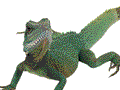 With all the flexibility built into the component-based Java EE
platform, the question might be how to organize any application for
streamlined application update and maintenance, and to protect application
data from persons who do not understand program code. The answer is in
using the Model, View, Control (MVC) architecture. An architecture
such as MVC is a design pattern that describes a recurring problem
and its solution
where the solution is never exactly the same for every recurrence.
With all the flexibility built into the component-based Java EE
platform, the question might be how to organize any application for
streamlined application update and maintenance, and to protect application
data from persons who do not understand program code. The answer is in
using the Model, View, Control (MVC) architecture. An architecture
such as MVC is a design pattern that describes a recurring problem
and its solution
where the solution is never exactly the same for every recurrence.
The MVC design pattern consists of three kinds of objects: The model
provides the application business logic (enterprise bean classes),
the view is its screen presentation (HTML page, JSP page, Swing GUI),
and the controller is a servlet, JavaBean or session bean class that
manages what happens when the user interacts with the view.
You can think of the controller as sitting between the view and the
data to manage how the view interacts with the model.
By making the view completely independent of the controller and model,
you can easily substitute front-end clients. Also, by keeping controller
and model code out of the view, persons who do not understand this code
cannot change things they should not change. Keeping
the controller and model separate lets you change the controller without
interfering with the model and change the model without interfering
with the controller.
For example, if your front end is an HTML page, an HTML expert can update
it. If you use a JSP page, move the Controller code to an underlying JavaBean
or session bean class or use action tags so the JSP page contains
only JSP code.
Enterprise Beans in Java EE Applications
 When you write Java EE applications that manage a specific business
function such as tracking employee data or performing complex
financial calculations, put the business logic for these tasks
in enterprise beans that run in the EJB tier. This way you can focus
your code on solving the business
problem at hand and leverage the enterprise bean container
for supporting low-level services such as state management,
transaction management, thread management, remote access to data,
and security.
When you write Java EE applications that manage a specific business
function such as tracking employee data or performing complex
financial calculations, put the business logic for these tasks
in enterprise beans that run in the EJB tier. This way you can focus
your code on solving the business
problem at hand and leverage the enterprise bean container
for supporting low-level services such as state management,
transaction management, thread management, remote access to data,
and security.
Separating business logic from low-level system logic means the
container can create and manage the enterprise bean at runtime.
Any enterprise bean coded to specification, can be configured for
transaction management or security attributes according to how it
will be used in a given Java EE application, and deployed to any
specification-compliant container. Reusable components makes this
all possible without changing and recompiling the enterprise
bean's code.
An enterprise bean consists of interfaces and classes. Clients
access enterprise bean methods through the enterprise bean's home
and remote interfaces. The home interface provides methods for
creating, removing, and locating the enterprise bean and the remote
interface provides the business methods. At deployment time,
the container creates classes from these interfaces that it
uses to provide access to clients seeking to create, remove,
locate, and call business methods on the enterprise bean.
The enterprise bean class provides the implementations for
the business methods, create methods, and finder methods; and
if the bean manages its own persistence, provides implementations
for its life cycle methods as well.
There are two types of
Enterprise beans: entity beans and session beans.
-
A session bean represents a transient conversation with a client, and
might execute database reads and writes.
A session bean might invoke the JDBC calls itself
or it might use an entity bean to make the call, in which case
the session bean is a client to the entity bean. A session bean's fields
contain the state of the conversation and are transient. If the server
or client crashes, the session bean is gone. This model is typically
used with database programming languages such as PL/SQL.
-
An entity bean represents data in a database and the methods to act on that
data. In a relational database context for a table of employee information,
there is one bean
for each row in the table. entity beans are transactional and long-lived. As
long as the data remains in the database, the entity bean exists. This model
can be easily used for relational databases and is not restricted to
object databases.
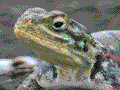 Session beans can be stateful or stateless. A stateful session bean
contains conversational state on behalf of the client. The
conversational state is the session bean's instance field values
plus all objects reachable from the session bean's fields.
Stateful session beans do not represent data in a persistent data
store, but they can access and update data on behalf of the client.
Session beans can be stateful or stateless. A stateful session bean
contains conversational state on behalf of the client. The
conversational state is the session bean's instance field values
plus all objects reachable from the session bean's fields.
Stateful session beans do not represent data in a persistent data
store, but they can access and update data on behalf of the client.
Stateless session beans do not have any state information for a
specific client. They typically provide server-side behavior that
does not maintain any particular state.
Stateless session beans require fewer system resources. A business
object that provides a generic service or represents a shared view of
stored data is a good candidate for a stateless session bean.
Because enterprise beans use significant system resources and
bandwidth, you might want to model some business objects as
data access or value objects instead. Data access objects
do such things as access the database on behalf of the client.
Value objects represent a structure to hold data fields and
provide simple get and set methods
to access the data.
Additionally, you can structure your application to use an
enterprise bean to mediate communication between the client
and the rest of the EJB tier.

An enterprise bean using container-managed persistence to
access a relational database, does not require you to use
any JDBC 2.0 APIs for database access because the container
handles this for you. However, if you use bean-managed
persistence or if you want to access an enterprise information
system other than
a relational database, you will have to provide the
appropriate code to do it.
In the case of an Enterprise bean using bean-managed persistence
to access a database, you will have to implement the bean's
life cycle methods with JDBC 2.0 API code to handle loading and
storing data and maintaining consistency between the runtime and
persistent database storage.
An enterprise bean using bean-managed persistence or a web-based
component needing to access an enterprise information system has to provide the
appropriate code. The appropriate code might be JDBC 2.0 APIs
for database access, an enterprise information system API to access a specific
enterprise information system,
an AccessObject for abstracting the complexity and
low-level details of enterprise information system APIs, or a
Connection object for accessing enterprise information
system resources.
While the web tier uses HTTP or HTTPS to transfer data between tiers,
the EJB tier uses RMI-IIOP. RMI-IIOP is a full
scale distributed computing protocol
that gives any client or web tier program accessing an enterprise bean direct
access to the services in the EJB tier. These services include JNDI
for looking up and referencing enterprise beans, Java Message Service (JMS) for
sending and receiving asynchronous messages, and JDBC for relational database access.
Pet Store Application
Chapter 10 of Designing Enterprise Applications applies
the Java EE application programming model to an example pet store
application. You can download the demo from the
Downloads page
on the java.sun.com web site,
and you will find configuration and installation
instructions in the top-level directory of the download.

In Chapter 10, the application development process is described from its
specification and design phase through implementation to
assembly and deployment where security and transaction attributes
are assigned. The first section of Chapter 10
describes application scenarios, and then goes on to cover
architecture, partitioning functionality, assigning
functionality to tiers, and decomposing objects within the tiers.
1 As used on this web site, the terms Java virtual
machine or Java VM mean a virtual machine for the Java platform.
© 1994-2005 Sun Microsystems, Inc.
 If you have installed the Java EE
Platform, Enterprise Edition, software and gone through the various
Java EE tutorials
available to help you get started, you are probably ready to write
your first multitiered enterprise application for the Java EE platform.
At this point you might be wondering where to start with your
application design and how to decide which Java EE APIs will best meet
your requirements.
If you have installed the Java EE
Platform, Enterprise Edition, software and gone through the various
Java EE tutorials
available to help you get started, you are probably ready to write
your first multitiered enterprise application for the Java EE platform.
At this point you might be wondering where to start with your
application design and how to decide which Java EE APIs will best meet
your requirements.
 The fast-moving and demanding world of ecommerce and
information technology has put a pressure on application
developers. Enterprise applications have to be designed, built, and
produced for less money, faster, and with fewer resources than ever
before.
The fast-moving and demanding world of ecommerce and
information technology has put a pressure on application
developers. Enterprise applications have to be designed, built, and
produced for less money, faster, and with fewer resources than ever
before.
 Java EE applications can be web-based and non-web-based.
In a web-based Java EE application, the user's browser runs in
the client tier and downloads static HTML pages or dynamic
HTML pages generated by JSP pages or servlets in the web tier
from a web server.
Java EE applications can be web-based and non-web-based.
In a web-based Java EE application, the user's browser runs in
the client tier and downloads static HTML pages or dynamic
HTML pages generated by JSP pages or servlets in the web tier
from a web server.
 Business code, which is logic that solves or meets the needs
of a particular business domain such as banking, retail, or finance,
is handled by enterprise beans running in the business tier. An enterprise
bean receives data from client programs, processes it (if necessary),
and sends it to the enterprise information system tier for storage. An enterprise bean also
retrieves data from storage, processes it (if necessary), and
sends it back to the client program.
Business code, which is logic that solves or meets the needs
of a particular business domain such as banking, retail, or finance,
is handled by enterprise beans running in the business tier. An enterprise
bean receives data from client programs, processes it (if necessary),
and sends it to the enterprise information system tier for storage. An enterprise bean also
retrieves data from storage, processes it (if necessary), and
sends it back to the client program.
 The enterprise information system tier handles enterprise information system software,
and includes enterprise infrastructure systems such as enterprise
resource planning (ERP), mainframe transaction processing, database
systems, and other legacy information systems. Java EE application components
might need to access enterprise information systems for such things as database access.
The enterprise information system tier handles enterprise information system software,
and includes enterprise infrastructure systems such as enterprise
resource planning (ERP), mainframe transaction processing, database
systems, and other legacy information systems. Java EE application components
might need to access enterprise information systems for such things as database access.
 The Java EE security model lets you configure a web or enterprise bean
component so system resources are accessed only by authorized users. For
example, a web component can be configured to prompt for a
user name and password. An enterprise bean component can be
configured so only persons in specific groups can invoke
certain of its methods.
The Java EE security model lets you configure a web or enterprise bean
component so system resources are accessed only by authorized users. For
example, a web component can be configured to prompt for a
user name and password. An enterprise bean component can be
configured so only persons in specific groups can invoke
certain of its methods.
 Java EE components (applets, application clients, enterprise beans,
JSP pages, and servlets) are bundled into modules and delivered in
Java ARchive (JAR) files. A module consists of the relevant components,
related files, and deployment descriptors that describe how the
components are to be deployed.
Java EE components (applets, application clients, enterprise beans,
JSP pages, and servlets) are bundled into modules and delivered in
Java ARchive (JAR) files. A module consists of the relevant components,
related files, and deployment descriptors that describe how the
components are to be deployed.
 When designing the user interface and back end engine for a Java EE application, you
need to decide whether to make the application web-based or non-web-based.
In making this decision, you might want to consider platform
configurations, download speed, security, network traffic, and network services.
When designing the user interface and back end engine for a Java EE application, you
need to decide whether to make the application web-based or non-web-based.
In making this decision, you might want to consider platform
configurations, download speed, security, network traffic, and network services.
 Web-based applications are browser based, and if they
run on the Internet, are likely to be accessed by people
from all over the world. When you design a web-based
application, you not only have to decide what to use to handle
your content and application logic (HTML, XML, JSP pages,
servlets), but you should also consider internationalizing
the application.
Web-based applications are browser based, and if they
run on the Internet, are likely to be accessed by people
from all over the world. When you design a web-based
application, you not only have to decide what to use to handle
your content and application logic (HTML, XML, JSP pages,
servlets), but you should also consider internationalizing
the application.
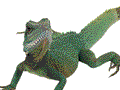 With all the flexibility built into the component-based Java EE
platform, the question might be how to organize any application for
streamlined application update and maintenance, and to protect application
data from persons who do not understand program code. The answer is in
using the Model, View, Control (MVC) architecture. An architecture
such as MVC is a design pattern that describes a recurring problem
and its solution
where the solution is never exactly the same for every recurrence.
With all the flexibility built into the component-based Java EE
platform, the question might be how to organize any application for
streamlined application update and maintenance, and to protect application
data from persons who do not understand program code. The answer is in
using the Model, View, Control (MVC) architecture. An architecture
such as MVC is a design pattern that describes a recurring problem
and its solution
where the solution is never exactly the same for every recurrence.
 When you write Java EE applications that manage a specific business
function such as tracking employee data or performing complex
financial calculations, put the business logic for these tasks
in enterprise beans that run in the EJB tier. This way you can focus
your code on solving the business
problem at hand and leverage the enterprise bean container
for supporting low-level services such as state management,
transaction management, thread management, remote access to data,
and security.
When you write Java EE applications that manage a specific business
function such as tracking employee data or performing complex
financial calculations, put the business logic for these tasks
in enterprise beans that run in the EJB tier. This way you can focus
your code on solving the business
problem at hand and leverage the enterprise bean container
for supporting low-level services such as state management,
transaction management, thread management, remote access to data,
and security.
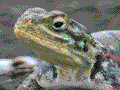 Session beans can be stateful or stateless. A stateful session bean
contains conversational state on behalf of the client. The
conversational state is the session bean's instance field values
plus all objects reachable from the session bean's fields.
Stateful session beans do not represent data in a persistent data
store, but they can access and update data on behalf of the client.
Session beans can be stateful or stateless. A stateful session bean
contains conversational state on behalf of the client. The
conversational state is the session bean's instance field values
plus all objects reachable from the session bean's fields.
Stateful session beans do not represent data in a persistent data
store, but they can access and update data on behalf of the client.
