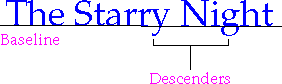
[Contents]
This lesson describes some of the
java.awt.font.TextLayout methods.
You have seen some of these methods in previous lessons, while others
introduced here for the first time here.
The baseline is the hypothetical line upon which characters rest. Some characters such as y and g have descenders that drop below the baseline.
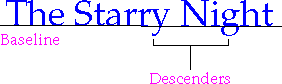
A TextLayout object has methods for returning
information about the baseline of the text. The methods support
writing systems that use different baselines,
and multiple such writing systems in the same line of text.
TextLayout.getBaselineTextLayout.getBaselineOffsetsThe baselines supported are Roman, centered, and hanging.
Note: Currently, aTextLayoutobject uses the Roman baseline no matter what language the text is in. Many fonts assume the Roman baseline too, so these methods exist for typographic features that are not currently in widespread use. WhenTextLayoutsupports the Roman, centered, and hanging baselines, you will be able to use the information returned by these methods to align a line of text that uses different baselines.
Ascent, descent, and leading are properties of fonts. The ascent of a font is the distance from the tops of the tallest glyphs to the baseline.
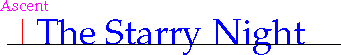
The descent of a font is the distance from the baseline to the bottom of the lowest descenders on the glyphs.
![]()
The leading is the recommended vertical distance from the bottom of the descenders to the top of the next line in a multiline setting.
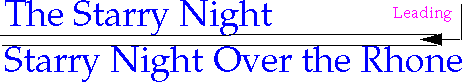
A TextLayout object has methods for returning information
about the ascent, descent, and leading of the font. If the
text string uses more than one font, the ascent and descent
are computed as the maximum values for the fonts used in the
TextLayout object.
TextLayout.getAscentTextLayout.getDescentTextLayout.getLeading
The advance is the length of the string in the TextLayout,
which is calculated as the distance
from the left edge of the left-most glyph to the right edge of the right-most
glyph.
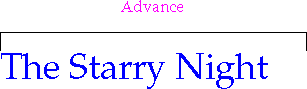
The visual advance is the length of the string in the TextLayout
object minus trailing whitespace.
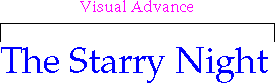
A TextLayout object has methods for returning its advance and
visual advance.
TextLayout.getAdvanceTextLayout.getVisualAdvance
The bounding box encloses the text in the TextLayout
object. It includes all the visible glyphs and the caret
boundaries, some of which might hang over the origin or
origin plus advance.
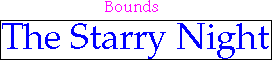
A TextLayout object has methods to return its bounds and the
black box bounds for a range of characters.
The bounding box returned by TextLayout.getBounds is relative
to the origin of the TextLayout, and not to any particular
screen position.
The black box bounds is the union of the bounding boxes of all the glyphs corresponding to the characters between a starting point and an ending point. In bidirectional text, this path might be disjoint either on the display or in the source text. See the Selection Highlighting section in Lesson 4 for information on how a range of characters in bidirectional text is not always contiguous.
TextLayout.getBoundsTextLayout.getBlackBoxBounds
TextLayout.getCharacterLevel is not implemented yet so
you cannot justify a paragraph of text so all lines are equal in length.
However, you can right, center, or left justify
text by drawing the TextLayout object in a different
location computed by calling TextLayout.getVisibleAdvance.
The LineBreakSample.java code shows how to left-align left-to-right text and right-align right-to-left text. Here is how to align the other possibilities.
To right-align a left-to-right layout: Draw at
(rightMargin - layout.getVisibleAdvance()).
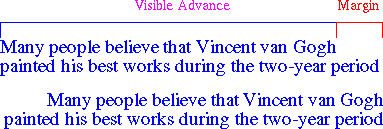
To center a left-to-right layout: Draw at
(leftMargin + rightMargin - layout.getVisibleAdvance()) / 2.
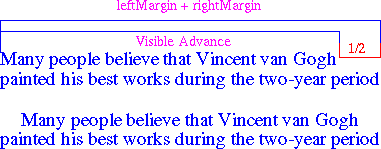
To left-align a right-to-left layout: Draw at
(leftMargin + (layout.getVisibleAdvance() - layout.getAdvance)).
To center a right-to-left layout: Draw at
(leftMargin + rightMargin + layout.getAdvance ()) / 2 - layout.getAdvance().
TextLayout.getCharacterLevel returns the bidirectional level of the
character as computed by the bidirectional algorithm. This is primarily used to
determine if the character in question is a left-to-right or a right-to-left character
(which depends on context and style information, and is not a simple character
property). The level (0-16 inclusive) is returned so clients with particular user
interface needs (for instance, clients building user interfaces
that show nested bidirectional levels in some way) have access to the full
information.
© 1994-2005 Sun Microsystems, Inc.